Dell Laptops Showing “Press Power Button and Volume Down to Login”
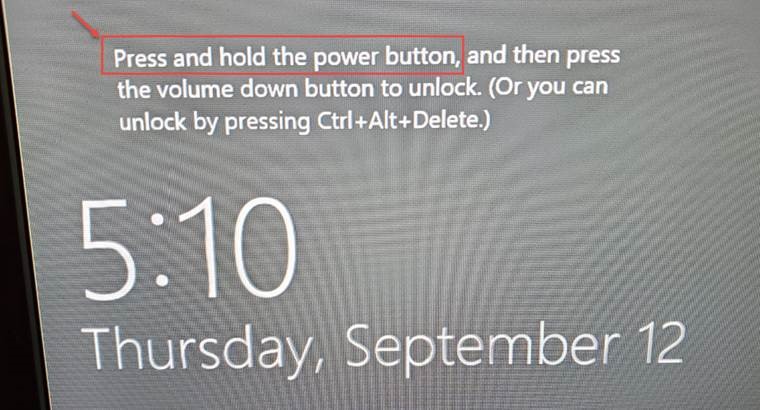
Chances are if you are in a domain-based environment, pressing Control + Alt + Delete is a pretty normal routine for you. For some users of Dell laptops at a local business however, they were being given guidance that said:
“Press and hold the power button, and then press the volume down button to unlock. (Or you can unlock by pressing Ctrl + Alt + Delete.)”
For a laptop user, this wouldn’t be an ideal combination and would likely result in them putting their system to sleep or completely shut down before they ever completed the key combination. These appears to be caused by components for touchscreen capability being placed in the laptops despite them not having the functionality, or a mis-reporting of feature set by the drivers. Either way, there is a solution.
So how do we resolve this?
- Visit www.dell.com/support and have it detect your device, or enter your service tag.
- From there, go to downloads and drivers.
- Download the latest “Intel HID Event Filter Driver” for your model and install it.
- Restart
That should be it to resolve it. Others have reported that updating the BIOS also assists in resolving this, so you may want to update your BIOS with the latest from the Dell website prior to downloading the Intel HID Event Filter Driver.
Did this not work for you? Did you find another solution? Let us know in the comments below.


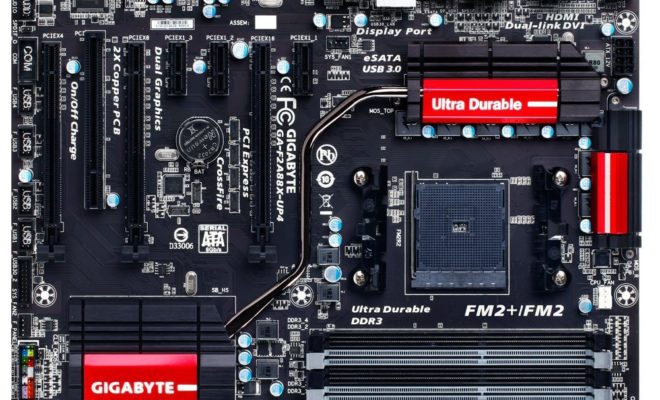


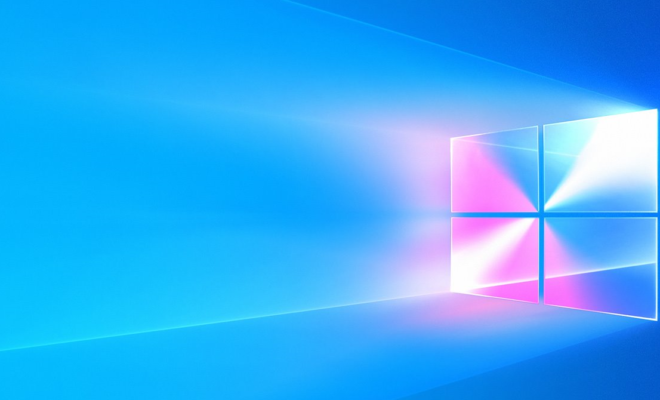

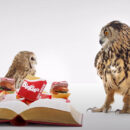



Didn’t work for me. Strangely, after I installed the latest BIOS and Intel HID Driver, Dell had me uninstall the HID driver. At that time, the lock screen message was correct. A couple days later, Windows Update ran, and after a reboot, the longer (and incorrect) lock screen message re-appeared. The Intel HID Driver is still uninstalled. I am stumped.
Sorry to hear that! Which model do you have and how current did it say the drivers were when you checked? Wonder if they aren’t providing the latest to all systems. Definitely curious.